Using log4net in your Azure Functions
As I mentioned in my earlier post, there are 2 options available to you out of the box for logging. You can either use the TraceWriter or the ILogger. While this is fine when you are doing some small projects or Functions, it can become a problem if you want your Azure Functions to reuse earlier developed logic or modules used in different projects, a Web API for example.
In these shared class libraries you are probably leveraging the power of a ‘full-blown’ logging library. While it is possible to wire up a secondary logging instance in your Azure Function, it’s better to use something which is already available to you, like the ILogger or the TraceWriter.
I’m a big fan of the log4net logging library, so this post is about using log4net with Azure Functions. As it goes, you can apply the same principle for any other logging framework just the implementation will be a bit different.
Creating an appender
One way to extend the logging capabilities of log4net is by creating your own logging appender. You are probably already using some default file appender or console appender in your projects. Because there isn’t an out-of-the-box appender for the ILogger, yet, you have to create one yourself.
Creating an appender isn’t very hard. Make sure you have log4net added to your project and create a new class which derives from AppenderSkeleton. Having done so you are notified the Append-method should be implemented, which makes sense. The most basic implementation of an appender which is using the ILogger looks pretty much like the following.
internal class FunctionLoggerAppender : AppenderSkeleton
{
private readonly ILogger logger;
public FunctionLoggerAppender(ILogger logger)
{
this.logger = logger;
}
protected override void Append(LoggingEvent loggingEvent)
{
switch (loggingEvent.Level.Name)
{
case "DEBUG":
this.logger.LogDebug($"{loggingEvent.LoggerName} - {loggingEvent.RenderedMessage}");
break;
case "INFO":
this.logger.LogInformation($"{loggingEvent.LoggerName} - {loggingEvent.RenderedMessage}");
break;
case "WARN":
this.logger.LogWarning($"{loggingEvent.LoggerName} - {loggingEvent.RenderedMessage}");
break;
case "ERROR":
this.logger.LogError($"{loggingEvent.LoggerName} - {loggingEvent.RenderedMessage}");
break;
case "FATAL":
this.logger.LogCritical($"{loggingEvent.LoggerName} - {loggingEvent.RenderedMessage}");
break;
default:
this.logger.LogTrace($"{loggingEvent.LoggerName} - {loggingEvent.RenderedMessage}");
break;
}
}
}
Easy, right?
You probably notice the injected ILogger in the constructor of this appender. That’s actually the ‘hardest’ part of setting up this thing, because it means you can only add this appender in a context where the ILogger has been instantiated!
Using the appender
Not only am I a big fan of log4net, but Autofac is also on my shortlist of favorite libraries.
In order to use Autofac and log4net together you can use the LoggingModule from the Autofac documentation page. I’m using this module all the time in my projects, with some changes if necessary.
Azure Functions doesn’t support the default app.config and web.config files, which means you can’t use the default XML configuration block which is used in a ’normal’ scenario. It is possible to load some configuration file by yourself and providing it to log4net, but there are easier (& cleaner) implementations.
What I’ve done is pass along the Azure Functions ILogger to the module I mentioned earlier and configure log4net to use this newly created appender.
public class LoggingModule : Autofac.Module
{
public LoggingModule(ILogger logger)
{
log4net.Config.BasicConfigurator.Configure(new FunctionLoggerAppender(logger));
}
// All the other (default) LoggingModule stuff
}
// And for setting up the dependency container
internal class Dependency
{
internal static IContainer Container { get; private set; }
public static void CreateContainer(ILogger logger)
{
if (Container == null)
{
var builder = new ContainerBuilder();
builder.RegisterType<Do>().As<IDo>();
builder.RegisterModule(new LoggingModule(logger));
Container = builder.Build();
}
}
}
I do find it a bit dirty to pass along the ILogger throughout the code. If you want to use this in a production system, please make the appropriate changes to make this a bit more clean.
You probably notice I’m storing the Autofac container in a static variable. This is to make sure the wiring of my dependencies is only done once, per instance of my Azure Function. Azure Functions are reused quite often and it’s a waste of resources to spin up a complete dependency container per invocation (IMO).
Once you’re done setting up your IoC and logging, you can use any piece of code which is using the log4net ILog implementations and still see the results in your Azure Functions tooling!
If you are running locally, you might not see anything being logged in your local Azure Functions emulator. This is a known issue of the current previous tooling, there is an openclosed issue on GitHub. Install the latest version of the tooling (1.0.12 at this time) and you’ll be able to see your log messages from the class library.
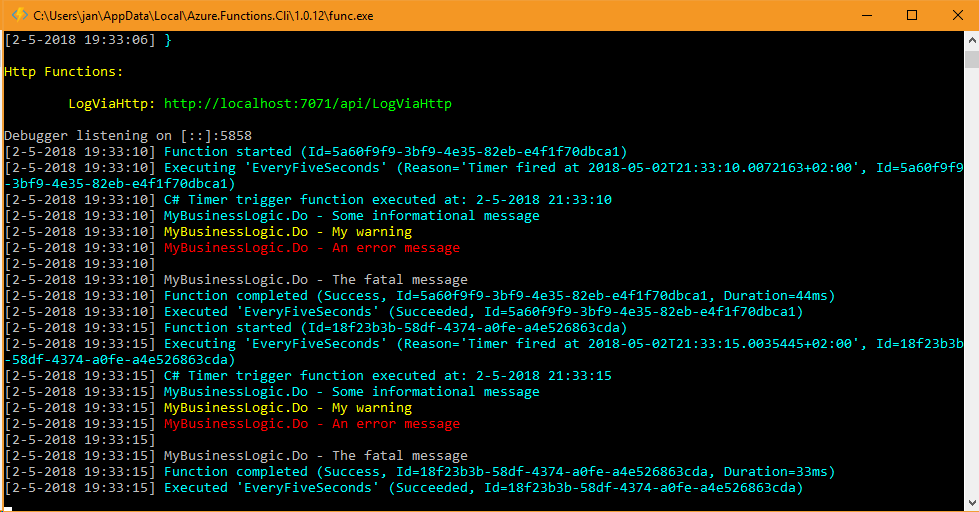
Of course, you can also check the logging in the Azure Portal if you want to. There are multiple ways to find the log messages, but the easiest option is probably the Log-window inside your Function.
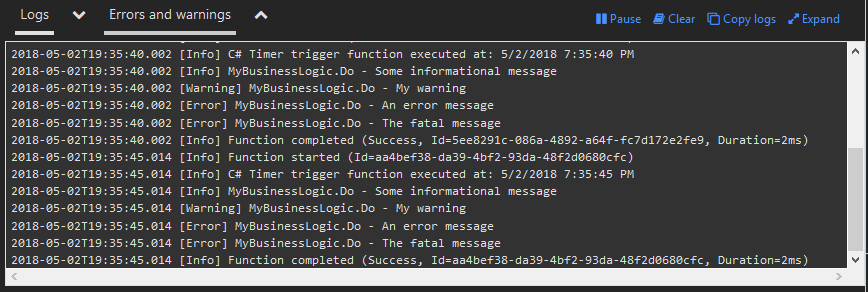
Well, that’s all there is to it!
By using an easy to write appender you can reuse your class libraries between multiple projects and still have all the necessary logging available to you. I know this’ll help me in some of my projects!
If you want to see all of the source code on this demo project, it’s available on my GitHub page: https://github.com/Jandev/log4netfunction
