Sharing an Outlook ICS file with your friends
Normally when you are creating new appointments via Outlook in your organization you are inviting everyone who should join the meeting. This works quite alright, but not something I wanted to do for a couple of meetings I am planning. The meetings I’m organizing are optional to everyone inside the company, therefore I don’t want to spam the inbox of everyone with a meeting most of them (probably around 95%) aren’t interested in.
What I want to do is share the appointment with all of the people inside (or outside) the organization via a shared portal, like Yammer, SharePoint, Slack, etc., and let them choose to add or ignore the meeting.
Sounds easy right?
Normally you will do this by opening the meeting, save it as an ICS file and share it.
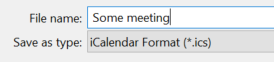
However, this didn’t work for me this time!
When people opened this ICS file in Outlook, they were not able to send a response as the meeting was stating “As the meeting organizer, you do not need to respond to the meeting.” with a big button shown in the ribbon saying “No Response Required”.
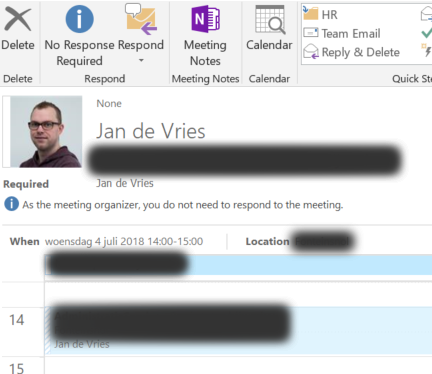
This struck me as quite strange as sending the invitation by inviting people (the normal flow) does work properly.
Because an ICS file is just a text file I decided to open up the file in my favorite text editor. Somewhere in this file I could see a line describing the organizer (me).
ORGANIZER;CN="Jan de Vries":invalid:noemail
Apparently my e-mail address wasn’t added to this line. I decided to change the invalid:noemail to my e-mail address and save the file.
ORGANIZER;CN="Jan de Vries":[email protected]
This time, after opening the newly saved ICS appointment in Outlook, all appears to be working fine again.
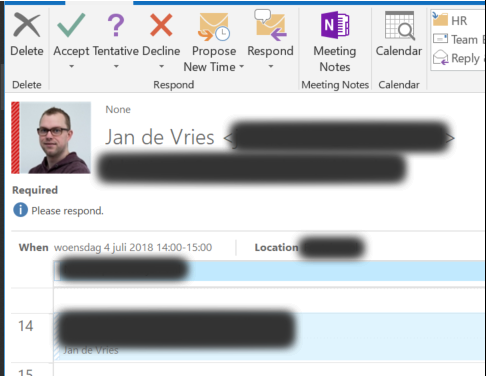
The Accept/Tentative/Decline buttons are back, there’s an e-mail address stated at the end of my name. I can also acknowledge the appointment is working as I’ve received multiple Accept mails in the past couple of days.
Hope it helps. If someone had written about this earlier (and I was able to find the post on it) it could probably have saved me quite some time!
