Selecting multiple wallpapers for your multiple monitors in Windows 10
With Windows 10 we’ve gotten a lot of nice little features which help us modifying the theme. There is however 1 option which the team hasn’t implemented (yet). The option to select different wallpapers for all of your connected displays.
I’m working with a triple monitor setup at home and at work most of the time with a dual or also a triple setup. Of course I don’t really need different wallpapers on all of my monitors, but it’s a nice feature.
Luckily we are still able to do this, using the ‘old’ control panel pages which are still available in Windows 10. If you type in the following command inside a Windows Explorer address bar or the Run command window you’ll be able to get there.
control /name Microsoft.Personalization /page pageWallpaper
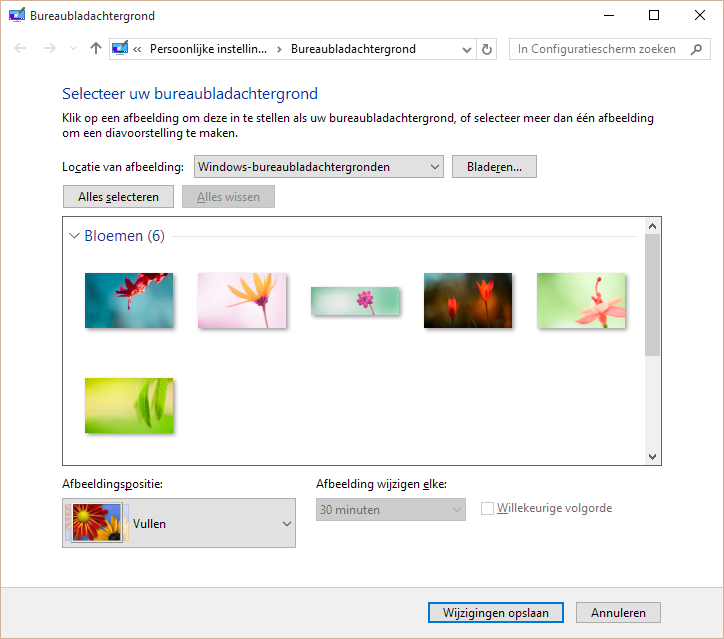
On this screen you are still able to select your wallpaper for every connected display.
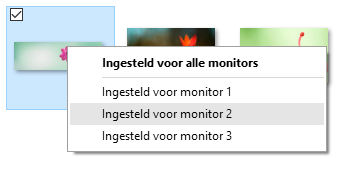
Just a little tip, hope it helps.
