Installing ASP.NET Core preview and beta to your App Service
A couple of weeks ago I was busy creating some proof of concept applications using Blazor, which was still labeled preview at the time.
To get all of this deployed and working in an Azure App Service, I needed the preview .NET Core runtime installed. An App Service is a PaaS offering, which means you don’t have any influence on what version of the software gets installed on the underlying system.
Lucky for me, there’s a site extension which enables us to install the latest .NET Core version on an App Service.
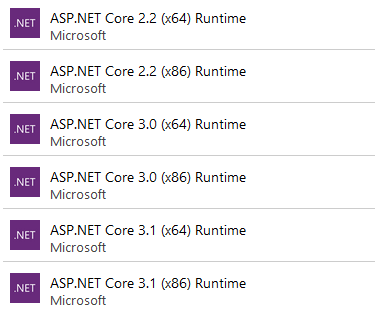
At the time of this blogpost, the 3.0 runtime still isn’t installed on App Services and the 3.1 runtime is still in preview. However, with this extension, you can install whatever you like and use the new features.
It’s, of course, also possible to install these extensions via an ARM template. The following excerpt installs the 3.0 x64 runtime to your App Service.
{
"type": "siteextensions",
"name": "AspNetCoreRuntime.3.0.x64",
"apiVersion": "2015-04-01",
"location": "[resourceGroup().location]",
"properties": {
"version": "[variables('aspnetcoreVersion')]"
},
"dependsOn": [
"[resourceId('Microsoft.Web/Sites', variables('webAppServiceName'))]"
]
}
As you can see I’m still stating which aspnetcoreVersion I want installed. With this property you can specify which Preview or RC version you need installed.
A very useful extension to use if you want to be on the latest runtime or if it takes too long for your liking for the App Services team to update the .NET version on the underlying systems.
